Hi Dear Kannada Brahmin Brides & Grooms,
Are you getting error like this to open and see our telegram group profiles:
" The admins of this channel have restricted saving content. Please update your app to pen this chat. If you don't know how to update your app, go to https://telegram.org/dl "?
This is because you had enabled auto download option in your telegram settings, not because we/ admins had restricted you.
You can change the settings of your telegram app and open the group to view profiles. Read the below steps how to do the same:
Step 1: Open telegram app from your mobile and click on 3 line mark on the top left corner of your telegram app:
Step2: Go to settings:
Step3: Click on Data & Storage:
Step4: Disable all auto downloads(Uncheck mobile data, Wi-Fi & Roaming auto downloads):
Step5: Restart telegram app after clearing cache memory and force stop. If you don't know how to force stop and clearing cache memory then restart your mobile (switch off and reopen).Step6: Your telegram group is ready to open and view now. If you had followed the above all instructions correctly then there will be no issue, group should open normally, remember step5 is important.
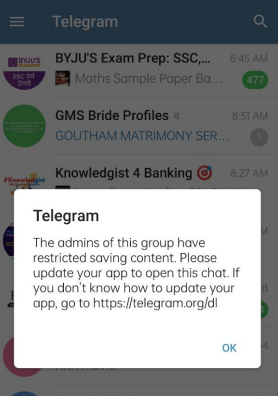





No comments:
Post a Comment