We all know how painful it is to see all messages in the matrimonial groups and search for the bride/ groom/ particular filtered profiles. GMS have a solution for this! You don't have to see all messages in the group, you can filter and view profiles in the GMS groups based on year of birth, subcaste, Education, Height, Native district and work place district. How to filter user guide is given below:
Step 1: Open Telegram app
Step 2: Open GMS Group (the group which we add you after registration)
Step 3:
Click on the group name (heading/ group subject/ name of the group). In this case it is GMS Bride Profiles group. Then click on files as shown in the below image:
Scroll down to view file button and to view search button. Search button in the current version as on date will not appear when clicked on files. It will be visible only after you scroll down a bit under the files:
Step 5:
Click on search icon:
Step 6:
Type the partner preference to find the profile as shown below such as M.Tech, Canada, USA, UK, Bangalore, Smartha, etc (year of birth, subcaste, education, height, native district work place district etc). See the below screenshot of USA brides and Diploma brides for example:
Your google form submitted biodata will be converted to pdf format and will be renamed like this: Gender <space> year of birth <space> Brahmin Subcaste <space> Qualification / Education <space> height <space> Native place district<space> Work place district
Example: If profile is of a bride named Lakshmi born in 1998 year, Smartha Brahmin, Education is BE, height is 5.2 feet, her native is in Mysore and working in Bangalore then renaming will be done like this:
"Bride 98 Smartha BE 5.2 Mysore Bengaluru Lakshmi" .
Also read:
How to join GMS' Free groups (If your number is not yet added then see this)
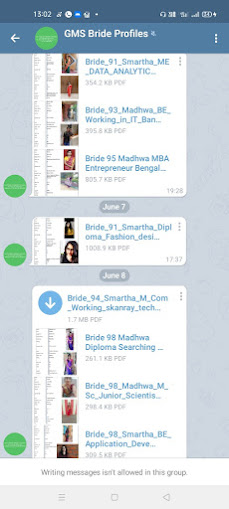






sir how to get enroll for this website
ReplyDeleteAt the top of this website we had given registration details. Apply for group joining button is visible.
DeleteIf you still have any confusions mail us at gouthammatrimonyservices@gmail.com